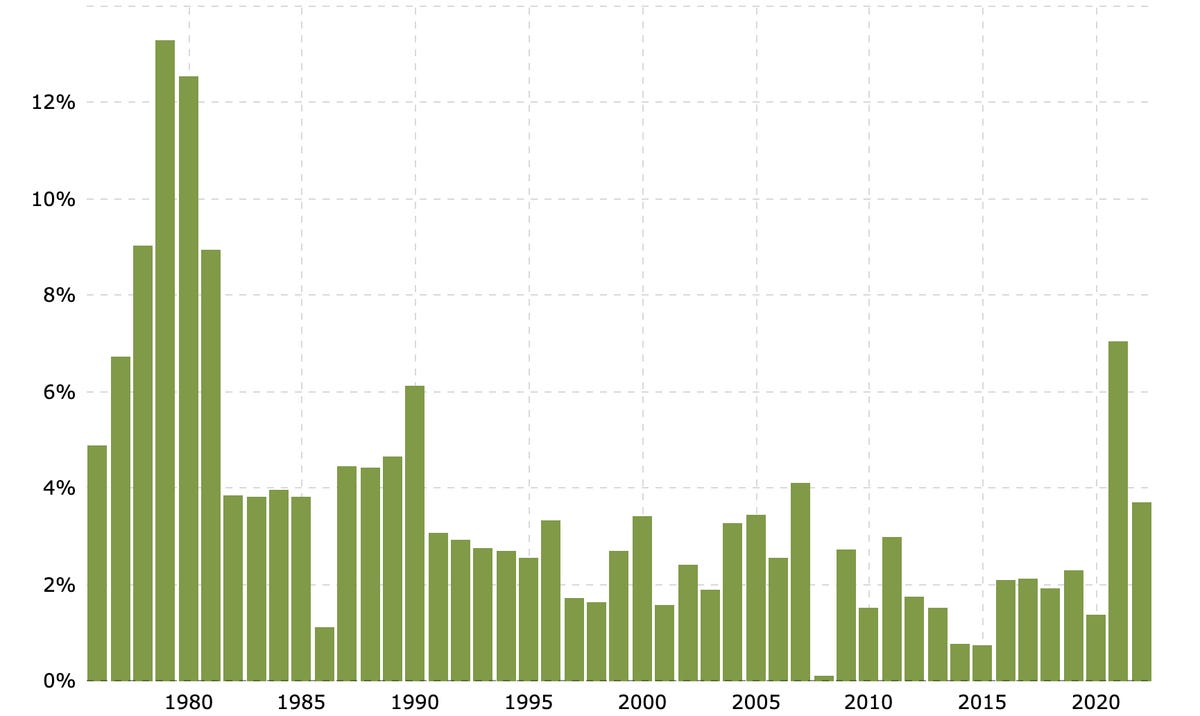Lenovo IdeaPad Slim 7i Pro (14-inch) review: Premium laptop at a midrange price
Lenovo's IdeaPad Slim 7i Pro gets better the more you use it. Frankly, when I first unboxed it I found the laptop to be pretty unremarkable. It's Lenovo's first laptop to ship with Windows 11 but otherwise, it doesn't really have any big attention-grabbing features. The 14-inch laptop is thin, light and has a full metal chassis -- premium but it doesn't stand out. There's no big performance story: It's respectable but not extraordinary (though battery life is long at nearly 12 hours). Of course, there's nothing wrong with just being all-around good.
But after using the Slim 7i Pro for a little while and putting a few of its somewhat hidden features to work, the little laptop's value is clearer. With this laptop, you're getting the experience of a higher-end model -- the look, feel and upscale features -- but at a more affordable price (even if that price isn't exactly low).
Like
- Higher-end design, features at a more affordable price
- Multiple voice assistant options
Don't Like
- Cluttered with pitches for optional services, software
- No physical webcam shutter
Starting at around $1,000 , the Slim 7i Pro is not cheap but it does offer components and features you'd normally pay a few hundred dollars more to get. The configuration I tested sells for $1,200 at Costco and is maxed out with an 11th-gen Core i7 processor, 16GB of memory and a 1TB SSD. It also has a bright, beautiful 2.8K-resolution touchscreen with a 90Hz refresh rate. A similar configuration of the Slim 7i Pro in the UK sells for £999 and AU$1,599 in Australia.
Lenovo IdeaPad Slim 7i Pro (14-inch)
| Price as reviewed | $1,200 |
|---|---|
| Display size/resolution | 14-inch 2880 x 1800 touch display |
| CPU | 3.3GHz Intel Core i7-11370H |
| Memory | 16GB 4267MHz LPDDR4X (soldered) |
| Graphics | 128MB Intel Iris Xe Graphics |
| Ports | USB 4.0/Thunderbolt 4 Type-C (x2), USB 3.2 Gen 1 Type-A, combo headphone jack |
| Storage | 1TB PCIe SSD |
| Networking | 802.11ax (Wi-Fi 6), Bluetooth 5.1 |
| Operating system | Windows 11 Home (21H1) |
What's so Pro about it
Putting Pro in the name of a laptop model means different things to different people. In this case, it seems that it means moving a notch up from the regular IdeaPad Slim 7 in almost every way. The Slim 7i Pro (the letter i is for the Intel processor) has better components, a higher-quality display and some future-proofing tech, as well as some features to improve your work experience. Plus, the laptop is pretty sharp and won't look out of place in a business meeting.

Both of the Slim 7i Pro's USB-C ports are on the left side.
Josh Goldman/CNETThe 14-inch display, for instance, covers 100% sRGB, 80% P3, 78% Adobe RGB and 74% NTSC color gamuts. It hits a brightness of 400 nits. All good things for work, entertainment and basic content creation. The taller 16:10 ratio gives you more vertical room for work, too. And the 90Hz refresh rate smooths out the look of video and games.
With two Thunderbolt 4 USB-C ports on the left side, you're covered for everything from charging and high-speed data transfers to connecting multiple external monitors. It would be nice if they were split between the left and right sides for greater flexibility, though. Wireless is ready for the future as well with Wi-Fi 6 and Bluetooth 5.1.
Above the display, there's a serviceable 720p webcam paired with an IR camera and dual far-field microphones. The IR camera is for signing in with facial recognition. But what's even more interesting is the laptop has presence detection, a feature found on ThinkPad business laptops.

The Slim 7i Pro's cameras can automatically lock and unlock the laptop.
Josh Goldman/CNETIf you walk away from the laptop, it will automatically lock itself down. When you return, the Slim 7i Pro senses your presence and starts looking for your face to unlock it instantly. The feature can even be used to pause video playing on your display when you leave and resume when you return when using certain players like VLC.
What Lenovo did remove is the sliding physical shutter for the webcam to help with privacy. That's a step back, but you can use Lenovo's Vantage software toolbar to quickly kill the webcam and mic, as well as change fan and system control modes, adjust battery and charging performance and even turn on and off the keyboard backlight. You can also do some of these things and much more with your voice.

The keyboard and touchpad are both excellent.
Josh Goldman/CNETThe laptop is preinstalled with Lenovo Voice, which lets you control the laptop and change settings with voice commands. There's a long list of options from controlling screen brightness and volume to opening the calculator app to disabling the webcam. It also has translation and voice-to-text features. And if you want to use your voice for more, the laptop is preinstalled with Amazon Alexa services and Microsoft Cortana. This is why those dual far-field mics are nice to have, along with better conference calls.
Aside from the Lenovo Vantage and Lenovo Voice apps, there's surprisingly little preinstalled bloatware on the laptop, but be prepared to get partner software pitches anyway. Yes, Vantage is where you'll find all the controls for turning on and off the extra features on the Slim 7i Pro, but it's also the company's avenue for pitching you on various partner services. Things like SurfEasy VPN, McAfee Live Safe, DashLane password manager and Lenovo's own Smart Performance service for $30 a year, which scans your PC and fixes any issues it finds. This is also where you'll get offers for extended warranties for the laptop and battery. It's annoying but I suppose it's better than having all of it preinstalled.

A headphone jack, USB-A port and power button are on the right side.
Josh Goldman/CNETAt the end of the day, the Lenovo IdeaPad Slim 7i Pro's charm is that it's a really good clamshell laptop for people who need just that. it looks good, if a little bland. It has an excellent display and the components are top-notch for its class. Plus the Thunderbolt 4 and Wi-Fi 6 mean there's some future proofing for connections. Add in the fun extras like presence detection and voice commands, especially nice if you're a heavy Alexa user already and you've got a premium laptop experience at a more midrange price.
Geekbench 5 (multicore)
Microsoft Surface Laptop 4
HP Pavilion Aero 13 (13-be0097nr)
Dell XPS 13 OLED (9310)
Lenovo IdeaPad Slim 7i Pro
Note:
Longer bars indicate better performanceCinebench R23 CPU (multicore)
HP Pavilion Aero 13 (13-be0097nr)
Lenovo IdeaPad Slim 7i Pro
Dell XPS 13 OLED (9310)
Note:
Longer bars indicate better performancePCMark 10 Pro Edition
HP Pavilion Aero 13 (13-be0097nr)
Lenovo IdeaPad Slim 7i Pro
Dell XPS 13 OLED (9310)
Microsoft Surface Laptop 4
Note:
Longer bars indicate better performanceStreaming video playback battery drain test (minutes)
Lenovo IdeaPad Slim 7i Pro
Microsoft Surface Laptop 4
HP Pavilion Aero 13 (13-be0097nr)
Dell XPS 13 OLED (9310)
Note:
Longer bars indicate better performanceSystem Configurations
| Lenovo IdeaPad Slim 7i Pro | Microsoft Windows 11 Home (64-bit); 3.3GHz Intel Core i7-11370H; 16GB 4.27GHz LPDDR4X; 128MB Intel Iris Xe; 1TB SSD |
|---|---|
| HP Pavilion Aero 13 (13-be0097nr) | Microsoft Windows 10 Home (64-bit); 1.9GHz AMD Ryzen 7 5800U; 16GB DDR4 SDRAM 3.2GHz; 512MB AMD Radeon; 512GB SSD |
| Framework Laptop | Microsoft Windows 10 Pro (64-bit); 3GHz Intel Core i7-1185G7; 32GB DDR4 SDRAM 3.2GHz; 128MB Intel Iris Xe; 512GB SSD |
| Microsoft Surface Laptop 4 | Microsoft Windows 10 Home (64-bit); 2GHz AMD Ryzen 7 4980U; 16GB DDR4 SDRAM 4.27GHz; 512MB AMD Radeon Vega 8; 512GB SSD |
| Razer Book 13 | Microsoft Windows 10 Home (64-bit); 2.8GHz Intel Core i7-1155G7; 16GB DDR4 SDRAM 4.27GHz; 128MB Intel Iris Xe; 256GB SSD |
| Dell XPS 13 OLED (9310) | Microsoft Windows 10 Pro (64-bit); 3GHz Intel Core i7-1185G7; 16GB DDR4 SDRAM 4.27GHz; 128MB Intel Iris Xe; 512GB SSD |
Source