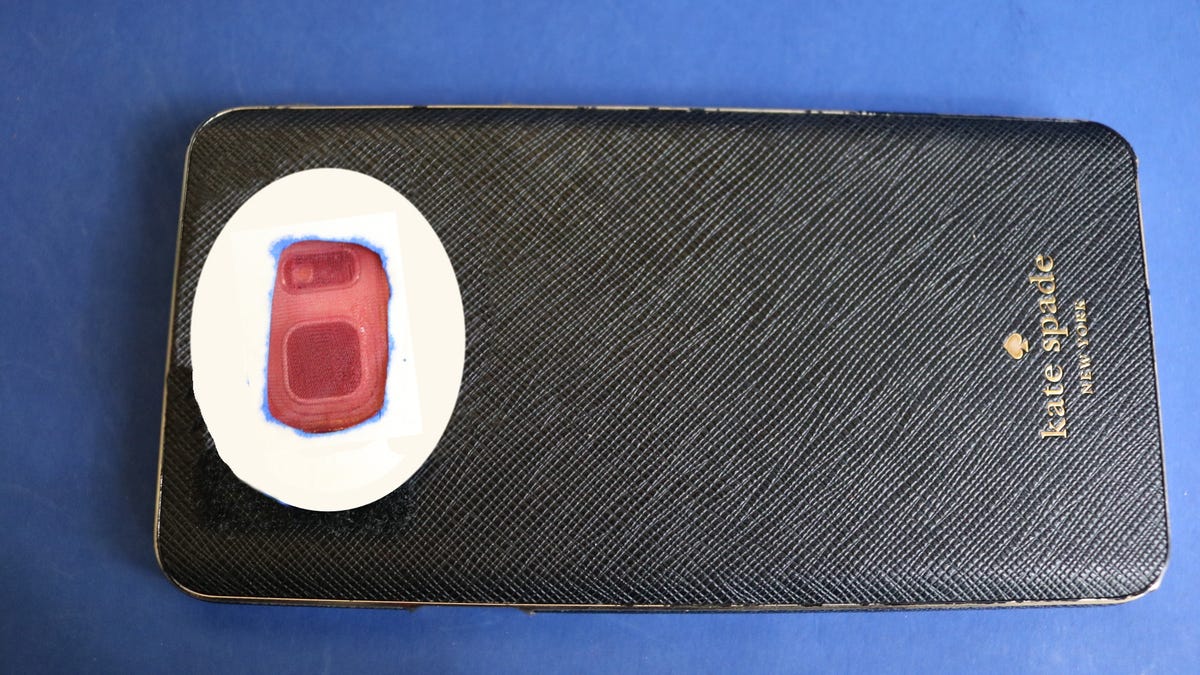
Shoot amazing photos with this DIY filter for your phone's camera
Professional photographers use filters that attach to their camera lens to create various effects in their photos. You can do the same by making detachable filters for your phone's camera. It's easy and inexpensive.
What you need to make a DIY camera filter
To make your homemade filters you need scissors, markers, tape, a phone case, a piece of cardboard or thick paper, and adhesive Velcro.
Trace your phone case
Start by laying your phone case on the paper or cardboard and tracing around the camera hole with a marker.
Draw a circle
Draw a circle around the the circle or square you just made. The second circle should be around 1/4 inch (0.63 centimeters) away from the first. This will be the base of your filter.
Cut the circle
Now, cut out the circles so that you have a donut shape.
Add Velcro
Cut a small strip of Velcro. Stick one side to the phone case right beside the camera hole and stick the other side on the filter.
Choose your filter
Now comes the fun part. You can experiment with a wide range of materials to add to your filter base. Each material will make your photos look different. Some materials I've tried are colored nylons, latex gloves and colored celophane.
Add your filter material to the base
For this filter, I chose red nylon. To add the material to the base, just cut a small swatch and tape it to the base with clear tape. Make sure the material is taped so that it covers the entire hole in the center of the base.
Now attach the Velcro on the filter to the Velcro on the phone case. Slip your phone into the case and try out your filter.
Red nylon filter
Here's what my red nylon photo looked like.
Cellophane filter
To make colorful cellophane filters, tape a piece of clear cellophane from a food wrapper to a filter base. Then, color it with a marker. You can make the filter a solid color or several different colors.
Source

