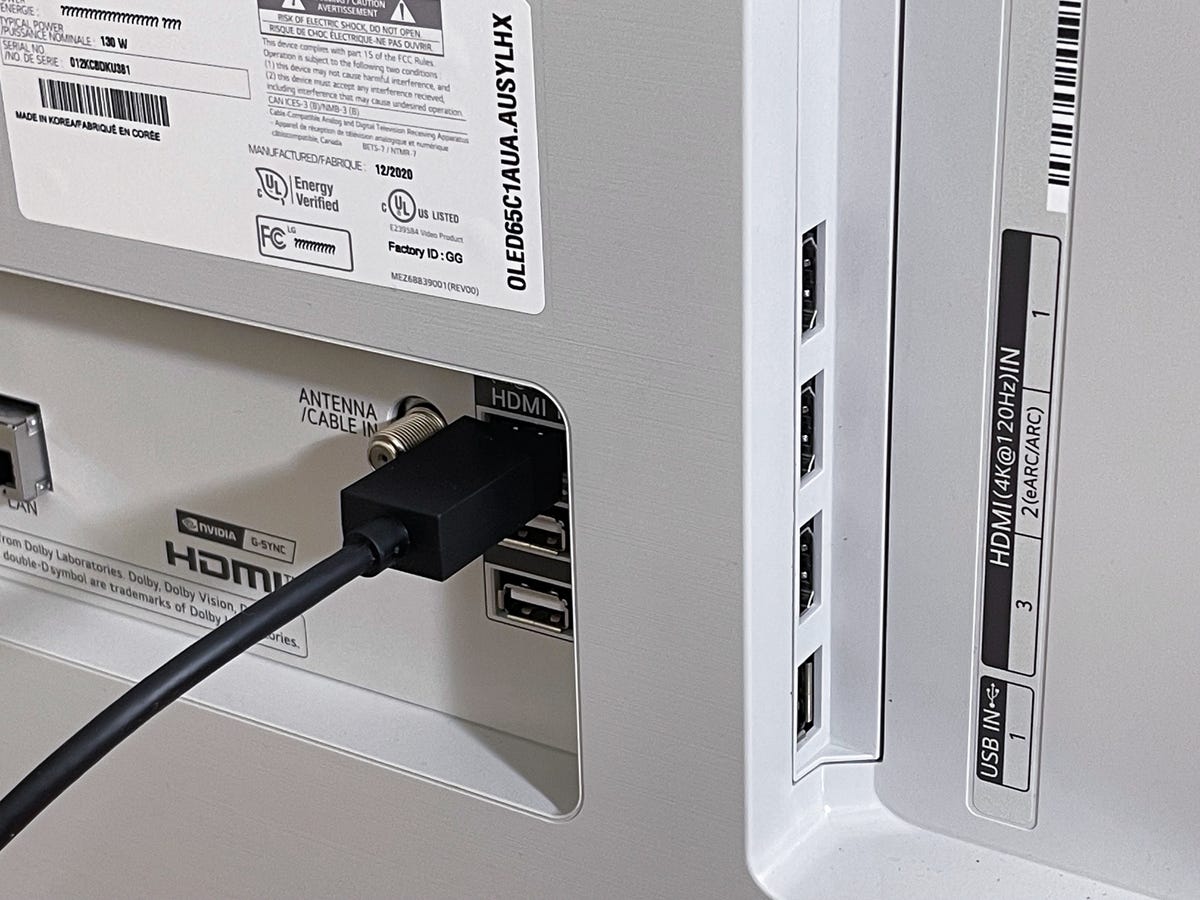TV Shopping? Consider buying a 2021 TV (and Save Money)
What's happening
New 2022 TV models are now available, but plenty of 2021 TVs are still out there.
Why it matters
2022 TVs might be newer, but they're also more expensive and have similar features to the 2021 models. You'll save money right now by grabbing a 2021 unit. Or wait until the fall when 2022 TVs will be on sale.
If you're looking to get a new TV without breaking the bank, opting for last year's model or waiting a few months until prices drop on 2022 models are your best bets to get all the features you want while still saving money. That's because TVs are a mature technology, which means that new, groundbreaking features don't come out every single year. Changes are incremental, with new models adding only minor updates year-over-year. For example, a 2021 TV at a given size or price will generally have similar picture quality and features to its 2022 counterpart. There are still deals on 2021 TVs, which are significantly less expensive than the current models.
When deciding which TV to buy and when, everyone should know about the annual television pricing cycle. It starts at CES, the huge tech show that happens every January, when new TVs (plus other tech like laptops and car technology) are announced each year. Later in the spring and summer -- basically now -- many of the new models are already on the shelves. But those new sets are at their highest prices of the year. During the fall, manufacturers start slashing prices to make way for next year's crop of new TVs.
If you want the latest and greatest technology you're probably already set on a 2022 model and you'll certainly be able to save money on those in the fall. But if you're looking to get a new TV right now, scooping up a deal on a 2021 set is going to be the most affordable option. Just know that you'll probably have to jump on a bargain when you see them, as eventually manufacturers will sell out of their 2021 models.
Read more: LG C1 vs. LG C2: Which OLED TV Should You Buy?

Sony and Samsung TVs with QD-OLED, a new technology promising better picture quality, are expensive and only available in 55- and 65-inch sizes.
SonyIf I buy a 2021 model now, what new features am I missing?
To put it succinctly, not too much. There's always something new around the corner, but changes from year-to-year are usually incremental. If you worry about missing out on the latest and greatest tech, it should give you peace of mind that even if something really new hits the market, it's going to be very expensive.
New QD-OLED TVs from Samsung and Sony are a good example. They combine OLED displays with quantum dot technology, and claim higher brightness and better color compared to current OLED TVs. One of these new sets might sound enticing, but QD-OLEDs come with a premium price tag, so they might be tough to recommend over more-affordable OLEDs like the LG C2.
Read more: QD-OLED: Everything We Know About the Newest TV Tech From Samsung and Sony
In 2022, traditional OLED TVs are arriving in untraditional sizes. This year, LG introduced the 42-inch C2 Series TV, the smallest OLED on the market, while also laying claim to the largest OLED available with the 97-inch G2 TV.

New for 2022, LG's OLED C2 now comes in 42- and 97-inch sizes.
Richard Peterson/CNETMini-LED TVs are also on the rise and could deliver close-to-OLED picture quality, but the new models we know about so far will also be expensive. The Sony Z9K and X95K are the company's first models with mini-LED, and the TCL X925pro has a new kind of slimmer mini-LED backlight, but none of them will be cheap. Samsung, TCL and Vizio are expected to announce more TVs later this year, many of which will use mini-LED, but we doubt they'll offer huge improvements over the 2021 models.
Also rolling out across the country is NextGen TV, aka ATSC 3.0. This is free over-the-air 4K TV, and it's moving forward quite quickly -- it might already be available in your city. In 2022 we'll see more TVs with built-in tuners that cost less than ever. Don't feel you need to rush to upgrade, or get those specific models however, since in the worst case you'll be able to buy a cheap external tuner and connect that to your TV.
Read more: Gaming Modes, Webcams and QD-OLED: Which 2022 TV Trends Stand Out?
There's also HDMI 2.1. While 2.1 has several new technologies that are great, it's not going to make any current TVs obsolete (unless it's a current 8K TV, but that's yet another story). As long as your current TV works with your current sources, you should be fine.
Really old TVs, older than 10 years, might have issues connecting to modern streaming and disc sources, but there's no real workaround for that. If your TV doesn't work with a new Roku or Blu-ray player, then you might need to upgrade if you want to use one of those.
Do I need to upgrade?
Forget all the new tech. If your TV works and you're happy with it, keep it. Don't feel any pressure to upgrade.
Modern TVs are, on average, brighter and have better picture quality than the TVs from a few years ago. Unless you're the type of videophile who wants to tweak every setting and fixates on nits and color accuracy, however, you probably don't need a new TV.
The pressure to upgrade is pervasive in our tech culture, but TVs tend to last (and be perfectly functional) longer than most devices. They don't, for example, have batteries that lose capacity like mobile phones -- or have wires that wear out like headphones. A TV from five or even 10 years ago likely works fine, though it might not look as good as the current 4K HDR TVs. So again, if that's not a huge deal for you, you can likely keep what you have for a few more years.
Read more: Best TVs for PS5 and Xbox Series X, Series S
This is even true when considering new consoles, the PlayStation 5 and Xbox Series X. If you've got a PS4, Xbox One or any console connected via HDMI, the new consoles should work fine. They might look better on a new TV, but they'll still look great on yours.
If your TV is having issues, or you just want something larger, that's a different story. New TVs are much cheaper per inch than TVs of the past. You'll be able to replace your current TV with something the same size, looks better and is cheaper than your old TV. Or you can pay the same amount as your old TV and get something that's far bigger.
When is the best time to buy a TV?
TV sales are the biggest in the fall and culminate on Black Friday and Cyber Monday. There are always some incredibly cheap 4K TVs on offer, but that's not the whole story.
First of all, the TVs that get the huge discounts are usually either no-name brands, or low-end models from name brands. They're fine if you just want a cheap TV, but they're not going to offer the picture quality of an even slightly higher-end model. The best TVs go on sale as well, but deep discounts on those are less common.

TV sales happen all year, but Black Friday season sees the biggest discounts.
Roberto Machado Noa/Getty ImagesSecond, massive discounts on TVs are rare in general. It might be counterintuitive, but TVs typically don't have much mark-up. There isn't a lot of profit in a $500 TV. So unless the store is trying to clear out stock, you shouldn't expect a gigantic drop in price even during sales. Plenty of good discounts are available, they're just not going to be "50% off" or similar, unless there's a specific reason that model is getting such an extreme discount. Or it's a doorbuster in limited quantities.
Third, most big companies don't allow stores to offer their own pricing. This is called UPP, or unilateral pricing policy. It means that a TV from that company is going to cost the same, whether it's on Amazon, in Best Buy, or anywhere else. Well, anywhere else that wants to continue selling TVs from that company. If this sounds sketchy, it is, but that's a topic for a different article.

The Samsung Frame may look sophisticated, but your current TV might work just as well.
SamsungAll in all, is it worth upgrading my TV?
Here's the short version:
Get a new TV now if:
- Your current TV is having issues, or is too old to connect to a streaming service like Netflix.
- You're willing to buy from a place that has a price-match policy, in case there's a sale.
- You want something bigger than what you have now.
Don't get a TV now if:
- Your current TV works fine.
- There's literally anything else you need or want to spend money on.
If you've got the itch for something new, but you're still on the fence, consider giving your TV a bit of a makeover. If you've never adjusted the settings, it's easy to do and will probably make your TV look better than it ever has. That might tide you over for a bit.
And if you finally decide that, yes, you're ready to buy a new TV now, we at CNET do have some guidelines and suggested models.
As well as covering TV and other display tech, Geoff Morrison does photo tours of cool museums and locations around the world, including nuclear submarines, massive aircraft carriers, medieval castles, airplane graveyards and more.
You can follow his exploits on Instagram and his travel video series on YouTube. He also wrote a bestselling sci-fi novel about city-size submarines, along with a sequel.
§
NextGen TV, aka ATSC 3.0, is continuing its rapid rollout across the country. Major markets like Los Angeles, Atlanta, Denver, Houston and more all have stations transmitting. Meanwhile New York, Boston, and many other markets are slated to have broadcasts later this year. While not every station in every market has a NextGen TV counterpart, more and more are coming on the air.
What's NextGen TV? It's an update to the free HDTV you can already get over-the-air in nearly every city in the US. There's no monthly fee, but you do need either a new TV with a built-in tuner or a standalone external tuner. The standard allows broadcast stations to send higher quality signals than ever before with features like 4K, HDR, 120 Hz, and more. ATSC 3.0 proponents also claim better reception indoors and on-the-go -- whether it's on your phone, or even in your car. The best part is that if you're watching it on your TV it uses the same standard antennas available today.
One potential downside? ATSC 3.0 will also let broadcasters track your viewing habits, information that can be used for targeted advertising, just like companies such as Facebook and Google use today.
Read more: Best TV antennas for cord cutters, starting at just $10
NextGen TV to you

Here's the top-line info:
- If you get your TV from streaming, cable or satellite, NextGen TV/ATSC 3.0 won't affect you at all.
- The transition is voluntary. Stations don't have to switch. Many have already, however, for reasons we'll explain below.
- It's not backwards-compatible with the current HD standard (ATSC 1.0), so your current TV won't be able to receive it. Your current antenna should work fine though.
- Stations that switch to NextGen TV will still have to keep broadcasting ATSC 1.0 for five years.
- There are multiple models and sizes of TV with built-in tuners available now from Hisense, LG, Sony, Samsung and others.
- As of the beginning of 2022 the majority of the largest markets in the US have at least one channel broadcasting NextGen TV. By the end of 2022, nearly all major and many minor markets will have multiple channels .

Here's the map of actual stations as of January 2022. Orange denotes stations that are live now. Blue is launching before summer. White sometime after the summer.
ATSCHow it will work in your home
Put simply: If you connect an antenna to your TV you will receive free programming, just like most people can get now. Yet, that is selling the potential benefits of NextGen TV short.
NextGen TV is IP-based, so in practice it can be moved around your home just like any internet content can right now. For example, you connect an antenna to a tuner box inside your home, but that box is not connected to your TV at all. Instead, it's connected to your router. This means anything with access to your network can have access to over-the-air TV, be it your TV, your phone, your tablet or even a streaming device like Apple TV. There will be traditional tuners as well, of course, but this is a new and interesting alternative.
This also means it's possible we'll see mobile devices with built-in tuners, so you can watch live TV while you're out and about, like you can with Netflix and YouTube now. How willing phone companies will be to put tuners in their phones remains to be seen, however. You don't see a lot of phones that can get radio broadcasts now, even though such a thing is easy to implement. We'll talk more about that in a moment.
'Voluntary'
In November of 2017, the Federal Communications Commission approved ATSC 3.0 as the next generation of broadcast standard, on a "voluntary, market-driven basis" (PDF). It also required stations to continue broadcasting ATSC 1.0 (i.e. "HD"). This is actually part of the issue as to why it's voluntary.
During the mandatory DTV transition in the early 2000s, stations in a city were given a new frequency (channel, in other words), to broadcast digital TV, while they still broadcast analog on their old channel. These older channels were eventually reclaimed by the FCC for other uses when the proverbial switch was flipped to turn off analog broadcasts. Since a changeover isn't occurring this time around, stations and markets are left to themselves how best to share or use the over-the-air spectrum in their areas.

Because there's no new bandwidth, broadcasters will temporarily share transmitters. Two or more stations will use one tower for ATSC 1.0 (HD) broadcasts and those stations will use another tower for ATSC 3.0 (UHD) broadcasts. This will mean a temporary reduction in bandwidth for each channel, but potentially a limited impact on picture quality due to the better modern HD encoders. More info here.
ATSC/TVTechnology.comWhile it's not a mandatory standard, many broadcasters still seem enthusiastic about NextGen. At the beginning of the roll-out, then executive vice president of communications at the National Association of Broadcasters Dennis Wharton told CNET that the improvement in quality, overall coverage and the built-in safety features mean that most stations would be enthusiastic to offer ATSC 3.0.
John Hane, president of the Spectrum Consortium (an industry group with broadcasters Sinclair, Nexstar and Univision as members), was equally confident: "The FCC had to make it voluntary because the FCC couldn't provide transition channels. [The industry] asked the FCC to make it voluntary. We want the market to manage it. We knew the market would demand it, and broadcasters and hardware makers in fact are embracing it."
Given the competition broadcasters have with cable, streaming and so on, 3.0 could be a way to stabilize or even increase their income by offering better picture quality, better coverage and, most importantly, targeted ads.
Ah yes, targeted ads…
Broadcast TV will know what you're watching
One of NextGen TV's more controversial features is a "return data path," which is a way for the station you're watching to know you're watching. Not only does this allow a more accurate count of who's watching what shows, but it creates the opportunity for every marketer's dream: targeted advertising.
Ads specific to your viewing habits, income level and even ethnicity (presumed by your neighborhood, for example) could get slotted in by your local station. This is something brand-new for broadcast TV. Today, over-the-air broadcasts are pretty much the only way to watch television that doesn't track your viewing habits. Sure, the return data path could also allow "alternative audio tracks and interactive elements," but it's the targeted ads and tracking many observers are worried about.
The finer details are all still being worked out, but here's the thing: If your TV is connected to the internet, it's already tracking you. Pretty much every app, streaming service, smart TV and cable or satellite box all track your usage to a greater or lesser extent.
Return data path is still in the planning stages, even as the other aspects of NextGen TV are already going live. There is a silver lining: There will be an opt-out option. While it also requires Internet access, if this type of thing bothers you, just don't connect your TV or NextGen TV receiver to the internet. You will inevitably lose some of the other features of NextGen TV, however.
That said, we'll keep an eye on this for any further developments.
Free TV on your phone?
Another point of potential contention is getting ATSC 3.0 tuners into phones. At a most basic level, carriers like AT&T, Verizon and T-Mobile are in the business of selling you data. If suddenly you can get lots of high-quality content for free on your phone, they potentially lose money. Ever wonder why your phone doesn't have an FM radio tuner? Same reason.
T-Mobile made a preemptive strike along those lines all the way back in September 2017, writing a white paper (PDF) that, among other things, claims, "In light of the detrimental effects that inclusion of ATSC 3.0 can have on the cost and size of a device, the technology trade-offs required to accommodate competing technologies, and the reduced performance and spectral efficiency that it will have for other mobile bands and services, the decision as to whether to include ATSC 3.0 in a device must be left to the market to decide."
"The market" determined you didn't need an FM tuner in your phone, and in the few phones that had an FM tuner, if you bought it through an American provider, it was almost always disabled.
TV broadcasters, on the other hand, are huge fans of ATSC 3.0 on mobile phones. It means more potential eyeballs and, incidentally, a guarantee of active internet access for that return data path. John Hane of the Spectrum Consortium feels that tuners built into phones is "inevitable," and that international adoption of ATSC 3.0 will help push it forward. Wharton says that the focus is getting TVs to work, but mobile is in the plan.
Then there's portable TVs, of which there are HD versions on the market and have been for years. The next-generation ATSC 3.0 versions of these will likely get better reception in addition to the higher resolution offered by the new standard.

Cost (for you)
NextGen TV is not backward compatible with current TV tuners. To get it, you'll eventually need either a new TV or an external tuner.
However, you shouldn't feel a push to upgrade since:
1. NextGen TV/ATSC 3.0 isn't mandatory, and it doesn't affect cable, satellite or streaming TV.
2. HD tuners cost as little as $30 to $40 now, and NextGen TV tuners, which currently sell between $200 and $300, will eventually be cheap as well.
3. Even after they start NextGen broadcasts, stations will have to keep broadcasting regular old HD.
Here's the actual language:
"The programming aired on the ATSC 1.0 simulcast channel must be 'substantially similar' to the programming aired on the 3.0 channel. This means that the programming must be the same, except for programming features that are based on the enhanced capabilities of ATSC 3.0, advertisements and promotions for upcoming programs. The substantially similar requirement will sunset in five years from its effective date absent further action by the Commission to extend it."
In other words, the HD broadcast has to be essentially the same as the new 3.0 broadcast for five years, perhaps longer depending on future FCC actions.
Which brings us to point 3. By the time people had to buy them, HD tuners were inexpensive and are even more so now. The HD tuner I use is currently $26 on Amazon. The first generation NextGen tuners available now are more expensive than that, though they're not outrageous. We'll discuss those below. By the time anyone actually requires one, however, they'll almost certainly be affordable.
Which is good, because there aren't any planned subsidies this time around for people to get a tuner for cheap. I'm sure this is at least partly due to how few people actually still use OTA as their sole form of TV reception. Maybe this will change as more stations convert, but we're a ways away from that.
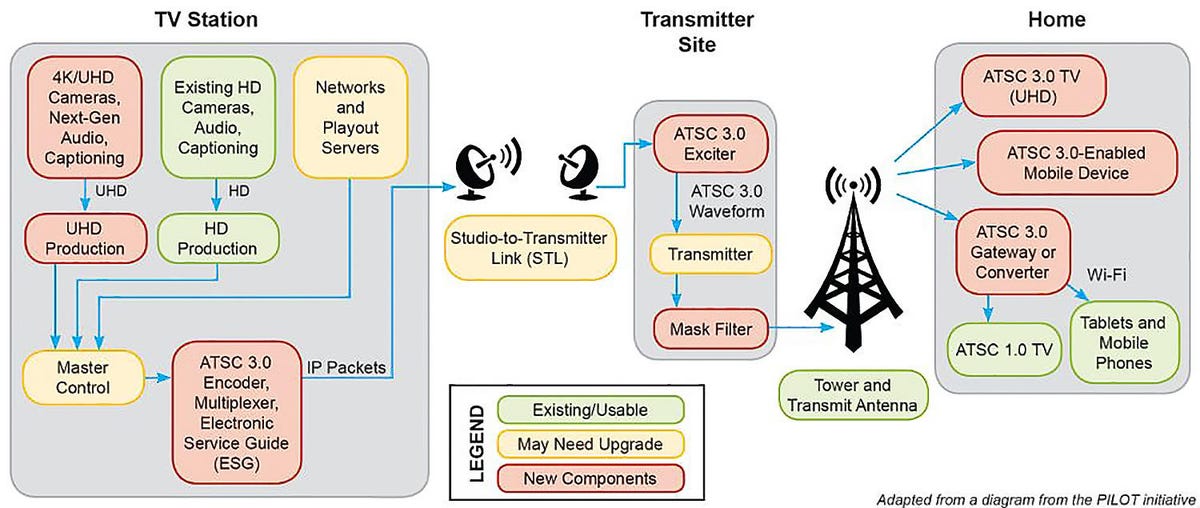
As you can see, there are lots of parts that need to get upgraded all along the chain before you can get 3.0 in your home.
ATSC/TVTechnology.comHere's another way to think about it: The first HD broadcasts began in the mid-90s, but when did you buy your first HDTV? As far as the 3.0 transition is concerned we're in the late-90s, maybe generously the early 2000s, now. Things seem like they're moving at a much more rapid pace than the transition from analog to DTV/HDTV, but even so, it will be a long time before ATSC 3.0 completely replaces the current standard.
How to get NextGen right now

If you want to check it out for yourself, many of you already can. The first stop is to go to WatchNextGenTV.com. That website will help you find what stations in your area are broadcasting, or which ones will soon.
Next up you'll need something to receive it. If you're in the market for a new TV there are several options available from Hisense, LG, Samsung, and Sony. Here's our list of all the 2022 TVs with built-in next-gen tuners.
If you want to check out NextGen TV without buying a new television, you'll need an external tuner. It's still early days, so there aren't many options.

The Tablo ATSC 3.0 Quad HDMI DVR
NuvvyoAt CES 2022 Nuvvyo announced the Tablo, a quad-tuner box that can connect to a TV directly, or transmit over a network to Rokus, Apple TVs, or computers on your home network.
The Silicon Dust has two models, the $199 HomeRun Flex 4K and the $279 HomeRun Scribe 4K. Both have ATSC 1.0 and 3.0 tuners.
If you want a more traditional tuner, BitRouter plans to start shipping its first ZapperBox M1 tuners in the spring. You can reserve one now for $249. It doesn't have internal storage, but BitRouter plans to add the ability to save content on network-attached storage, or NAS, devices via a firmware update. They also plan to add the ability to send the content around your home network, like what the Scribe 4K does.
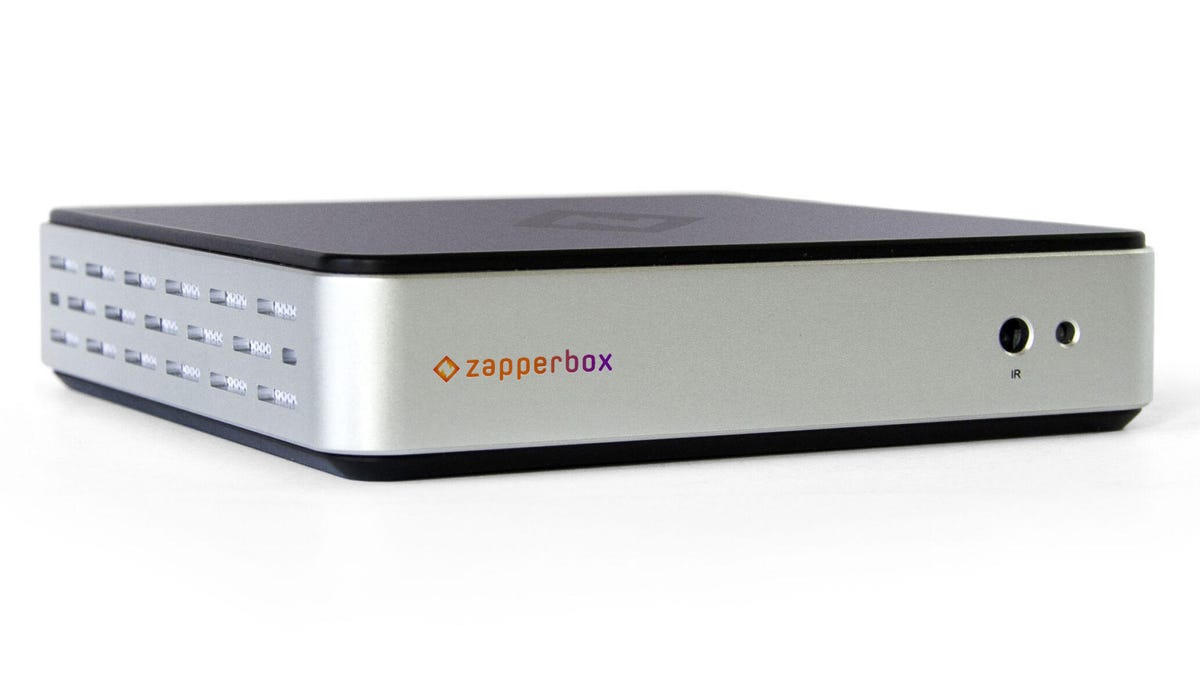
Then there's what to watch. Being early in the process, you're not going to find much 4K content, possibly not any. This was the same with the early years of HDTV. It's also going to vary per area. There is certainly a lot of 4K content being produced right now, and that has been the case for several years. So in that way, we're in better shape than we were in the early days of HD.
Basic and paid cable channels over-the-air?
One company is using the bandwidth and IP nature of NextGen to do something a little different. It's a hybrid paid TV service, sort of like cable/satellite, but using over-the-air broadcasts to deliver the content. It's called Evoca, and right now it's available only in Boise, Idaho. Edge Networks is the company behind it, and it wants to roll it out to other small markets where cable offerings are limited, and broadband speeds are slow or expensive.
It's an interesting idea for underserved and often forgotten-about markets.
Read more: Cable TV channels and 4K from an antenna?
Seeing the future
The transition from analog broadcasting to HD, if you count from the formation of the Grand Alliance to the final analog broadcast, took 16 years.
Though many aspects of technology move rapidly, getting dozens of companies, plus the governments of the US and many other countries, all to agree to specific standards, takes time. So does the testing of the new tech. There are a lot of cogs and sprockets that have to align for this to work, and it would be a lot harder to fix once it's all live.
But technology moves faster and faster. It's highly doubtful it will take 16 years to fully implement NextGen TV. As we mentioned at the top, dozens of stations are already broadcasting. Will every station in your city switch to NextGen TV? Probably not, but the bigger ones likely will. This is especially true if there are already other NextGen TV stations in your area. There's a potential here for stations to make additional money in the long run with 3.0, and that's obviously a big motivator.
There's also the question of how much content there will be. If it follows the HDTV transition model, big sporting events in 4K HDR will come first, followed by lots and lots of shows featuring nature scenes and closeups of bugs. Seriously -- this was totally a thing. Then we'll see a handful of scripted prime-time shows. My guess would be the popular, solidly profitable ones that are produced (not just aired) by networks like CBS and NBC.
So should you hold off buying a new TV? Nope, not unless you only get your shows over the air. And even if you do, by the time there's enough content to be interesting, there will be cheap tuner boxes you can connect to whatever TV you have.
For now, NextGen TV seems to be well on its way.
As well as covering TV and other display tech, Geoff does photo tours of cool museums and locations around the world, including nuclear submarines, massive aircraft carriers, medieval castles, epic 10,000 mile road trips, and more. Check out Tech Treks for all his tours and adventures.
He wrote a bestselling sci-fi novel about city-size submarines, along with a sequel. You can follow his adventures on Instagram and his YouTube channel.
Source